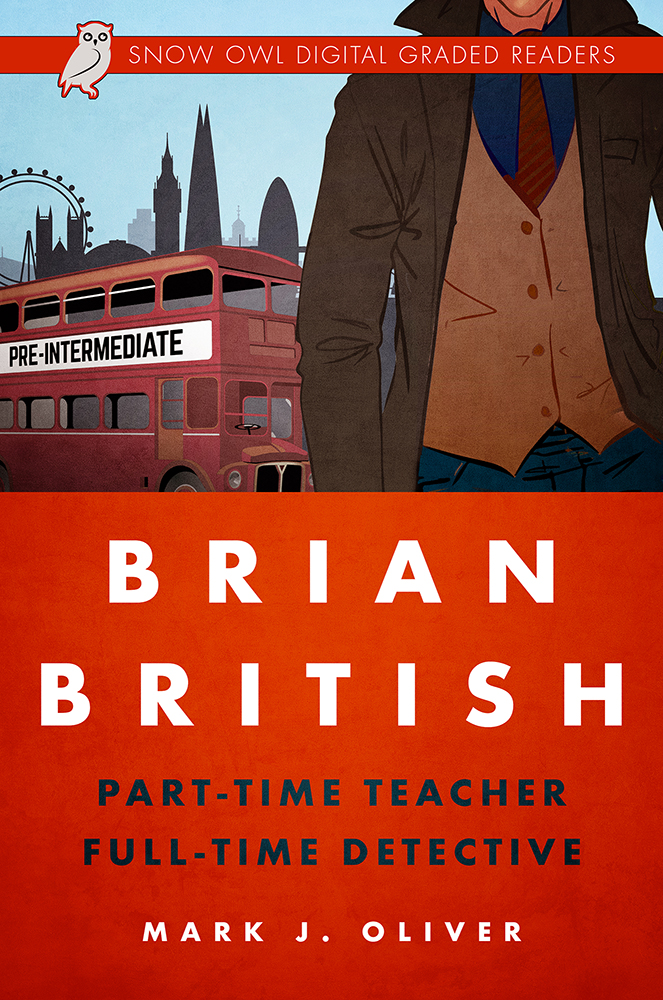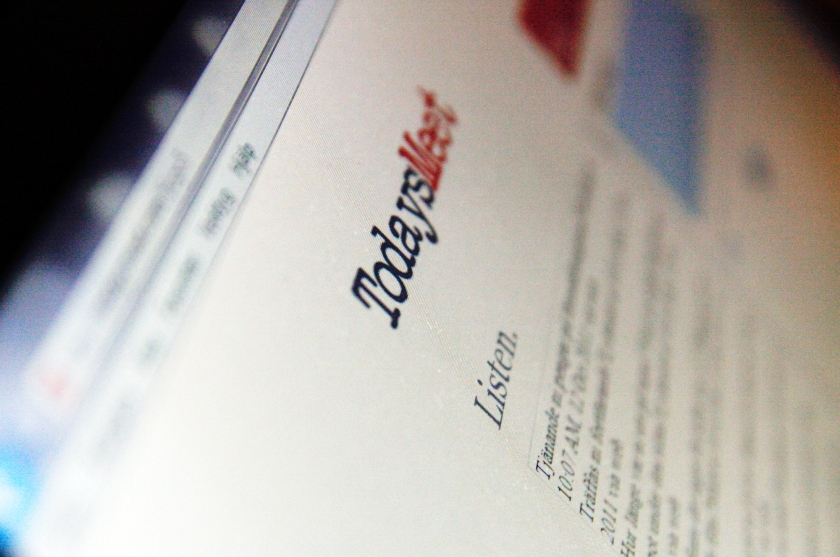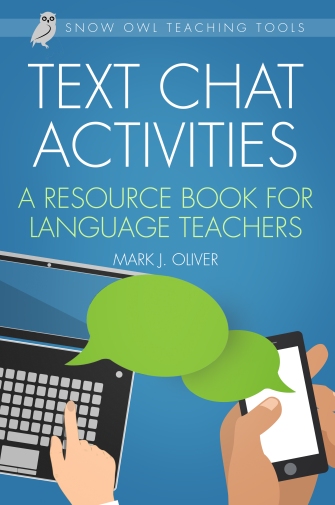This is an article I recently wrote for English Australia Journal.
Using text chat in ELT
With the rise of mobile technology and social networks, text chat has become a common means of communicating for many around the world. With the aid of smartphones and tablets, we can text chat with friends whenever and wherever we like. We use it every day and, more importantly, our students do too. By giving our learners language practice in a text-chat environment, we can help them develop an important real world skill. And the benefits of using text chat in our classes do not stop there. Over the last decade computer-assisted language learning (CALL) research has identified a number of ways in which communicative tasks performed using text chat facilitate second-language learning. In this article I will discuss the advantages of using text chat in ELT, recommend a website where learners and teacher can meet to text chat and provide outlines for using text chat activities. For the purposes of this article I have assumed that teachers have access to a classroom computer and a class set of tablet devices, such as iPads, or laptops. However if this proves not to be the case, teachers can consider asking their leaners to bring a device (smartphone or tablet) to class.
The benefits of text-chat language practice
As a text chat conversation proceeds messages are automatically saved, and participants have access to an instant visual record of the on-going conversation. They can scroll backwards at any time to reread previous messages without hindering the flow of the conversation. Therefore not only is the conversation more visually salient, it is also enduring. The need to read and type messages also slows down turn taking leading to what Beauvois (1992, p. 255) called ‘conversation in slow motion’.
There is significant evidence (Lai & Zhao, 2006; Smith, 2004) that the saliency and enduring nature of text chat, and the slower turn taking it affords, facilitates the ‘noticing’ that Schmidt (1990) argued was necessary for second language acquisition. Learners participating in text chat have frequently been found to re-read previous messages, notice inconsistencies in their target language output and self-correct (Lai & Zhao, 2006). Research has also shown increased learner-noticing of feedback in a text chat environment (Lai & Zhao, 2006; Smith, 2004).
Text chat also has benefits in terms of learner output. The slowing down of turntaking gives learners more time to plan what they want to say, leading to more accurate production, greater risk-taking and exclusive use of the target language (Smith, 2004). In addition, the anonymity of text chat means shy students feel more confident, resulting in greater participation (Warschauer, 1996).
A free and safe environment for text chat
Considering these many benefits, I set out to design a range of text chat tasks to use with my students. As with traditional communicative tasks, it was essential that the tasks were engaging, personalised, relevant and presented learners with a reason to communicate. I also had to find a safe and controlled environment where teachers and students could text chat. Our students use a wide range of text chat programs and apps in their daily communication: Facebook Messenger, WhatsApp, Viber, and Skype, to name a few. However, using these in our classes presents two key issues. Firstly, we cannot guarantee that everyone in class, teacher included, uses the same program. Secondly, students have a right to privacy and we should avoid forcing them to share personal contact details.
After some head-scratching and Internet forum discussion, I found a solution to this problem in Todaysmeet.com. TodaysMeet is a free backchannel chat platform designed for classroom use, which allows teachers to create temporary chat rooms which students can then join by typing the room’s Web address (for example, http://www.Todaysmeet.com/pair1) into the Internet browser.
When carrying out text chat tasks, the teacher can put students into pairs (or groups) and create a chat room for each pair – these can be displayed on the whiteboard for later reference. Each student is then given an iPad and sits on a different table from their partner. They type the URL of their pair’s chat room, write their name in the nickname box and join the room. Students do not need an account to do this. The teacher can also join the rooms in order to copy and paste in task instructions, monitor chats, or provide corrective feedback. By opening multiple tabs on the classroom computer the teacher can follow all of the chats.
Using text chat activities
Teachers will find that with a little adaptation many of their favourite communicative activities can be carried out via text chat. Below I provide three text chat tasks that teachers could use with their students. They have been adapted from traditional pairwork activities. I also suggest some ways that chatscripts can be used conveniently to conduct delayed feedback.
Stage 1: Conducting the activity
- Get to know you (GTKY)
This is a useful activity to familiarise students with using text chat in the classroom and is a good warmer to use before moving onto a second chat task. The teacher begins the activity by eliciting topics that students would ask someone about when they meet for the first. Next, the teacher assigns each student a partner from a different table. Students spend ten minutes asking each other GTKY questions via text chat.
- Spot the difference
This activity requires students to identify the differences in two spot-the-difference pictures. The teacher divides students into two groups. They give one group Picture A and the other Picture B. Before the text chat, they can prepare by discussing what they see in their picture with a student from their group while the teacher monitors to help with any unknown vocabulary.
The teacher then assigns each student a partner from the other group and explains that there pictures are slightly different and that students will need to identify the differences by describing and asking about the pictures. Useful language can be also elicited onto the board (for example, prepositions; is/are + there). The teacher then hands out the iPads and displays the Web addresses of their TodaysMeet chat rooms. Students perform the task, circling any differences they discover on their picture.
- Survivor interview
In this activity students perform a text chat role play. Half of the class have been recently rescued from a desert island and the other half are journalists given the job of interviewing them. Before the text chat begins, the survivors get together in small groups (face-to-face) and develop the story of their time on the island. The journalists also work together, coming up with interesting questions to ask the survivor. The teacher monitors, providing assistance as needed. After five minutes’ preparation, students perform the interview on text chat.
Stage 2: Post-task language feedback
On TodaysMeet teachers can choose how long the chat windows remain open for: two hours, a day, a week. This means that you have extended opportunities to provide feedback after the text chat tasks and to drawing on the conversations of the whole class, rather than just those you happen to be listening to at a given time. This could be done in a number of ways. For instance:
- directly after completing the task, skim through the chatscripts, identify a handful of common errors and show them to the students, eliciting the errors are and how they should be corrected.
- ask students to read through each other’s chatscripts at a later time and make a note of the possible errors they notice.
- copy and paste selected erroneous sentences along with a few correct sentences onto a Word document or flipchart on an interactive whiteboard. The students then bet which sentences are correct and which are wrong in a sentence gambling game.
Conclusion
Text chat is here and here to stay. For that reason alone we should use it with our language learners. When you take into account all of the language learning benefits it provides, the argument for its inclusion in our syllabi is clear.
References
Beauvois, M. (1992). Computer-assisted classroom discussion in the foreign language
classroom: Conversation in slow motion. Foreign Language Annals, 25, 455–464.
Lai, C. & Zhao, Y. (2006). Noticing and text-based chat. Language Learning and
Technology. 10 (3), 102–120
Schmidt, R. (1990). The role of consciousness in second language learning. Applied
linguistics, 11, 129–58.
Smith, B. (2004). Computer-mediated negotiated interaction and lexical acquisition.
Studies in Second Language Acquisition, 26, 365–398. Cambridge University Press.
Warschauer, M. (1996). Comparing face-to-face and electronic discussion in the
second language classroom. CALICO Journal, 13 (2&3), 7–26.